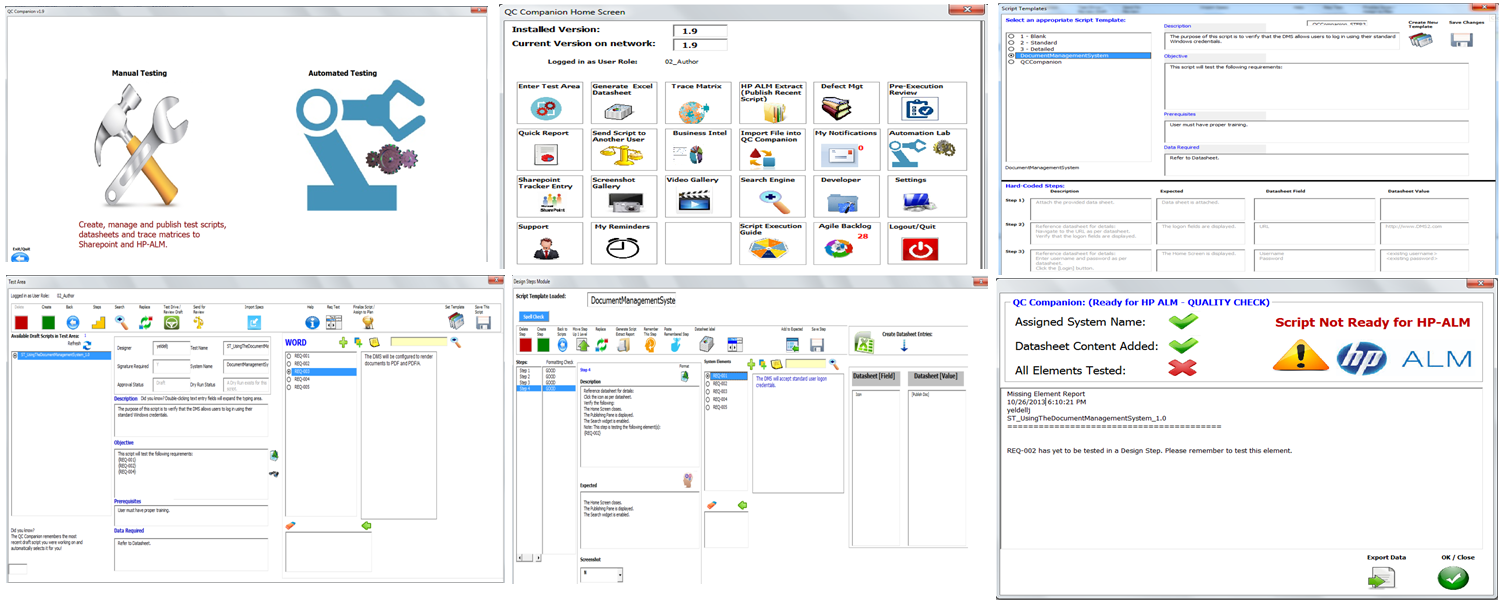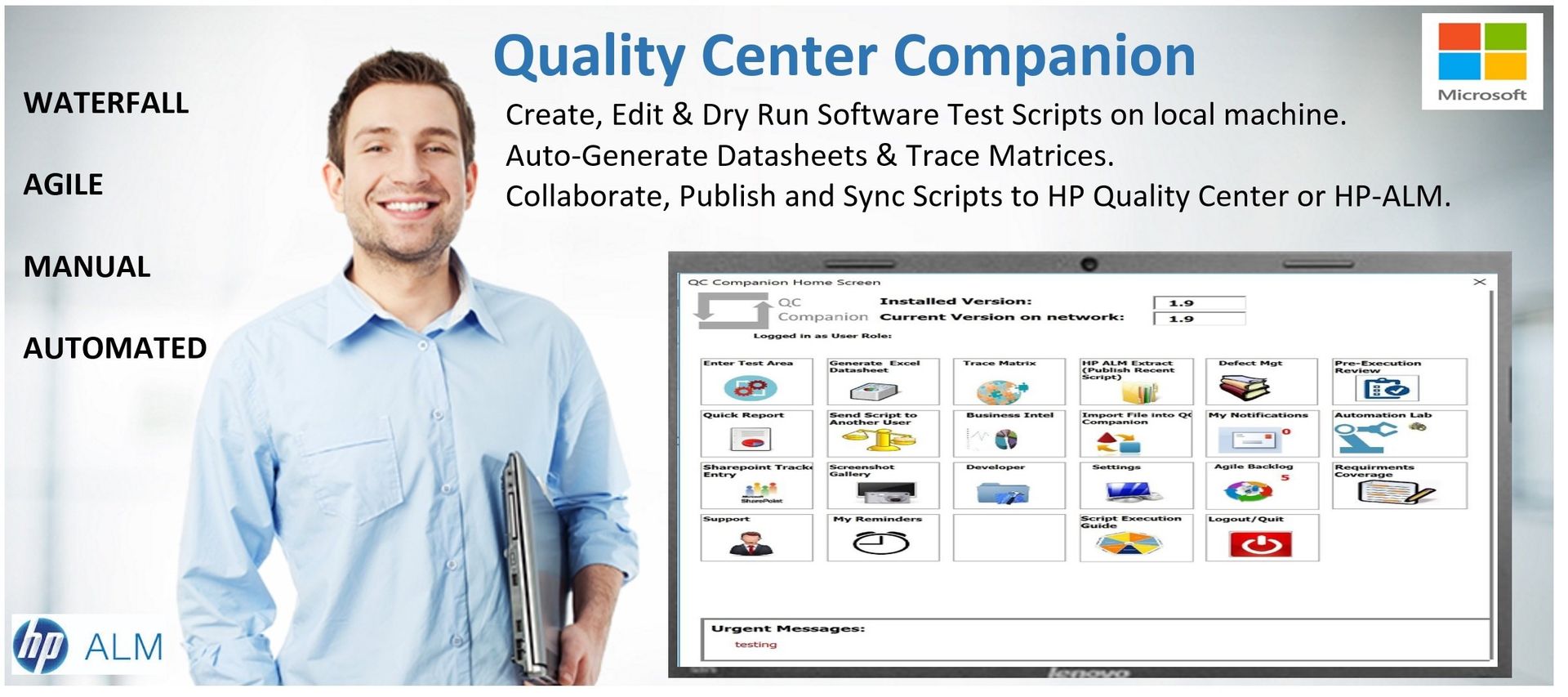
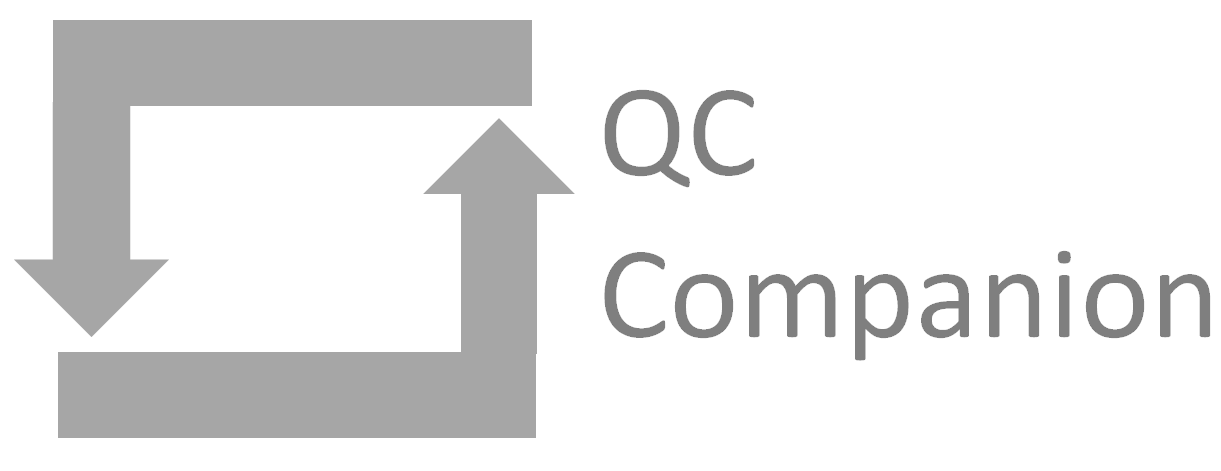
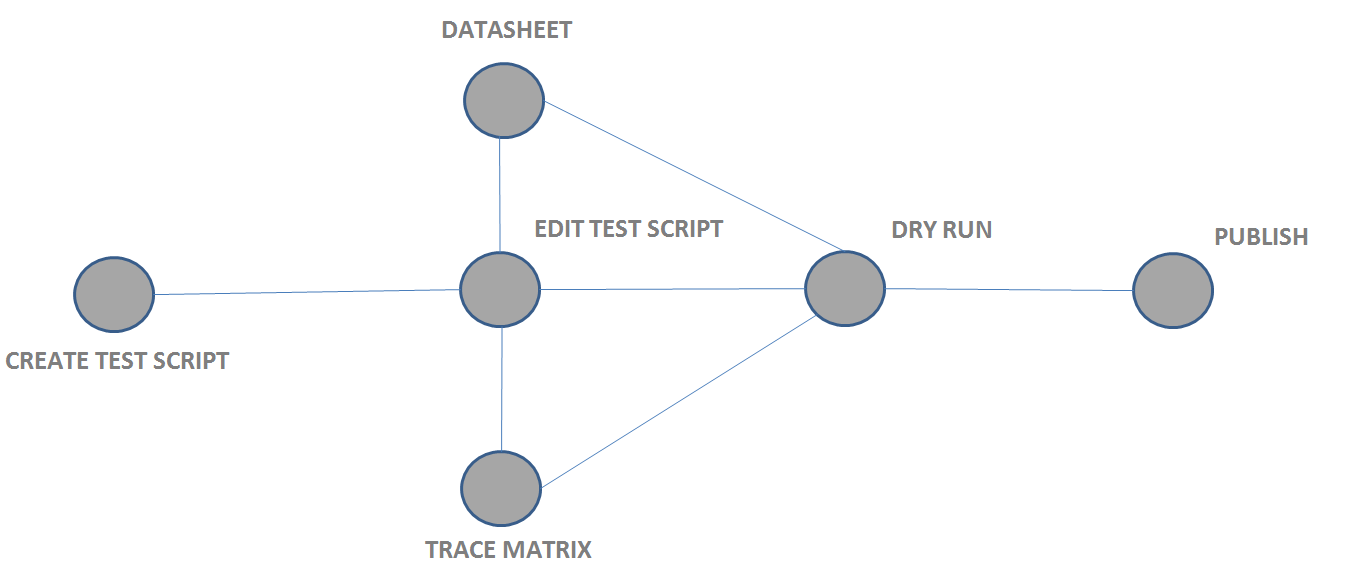
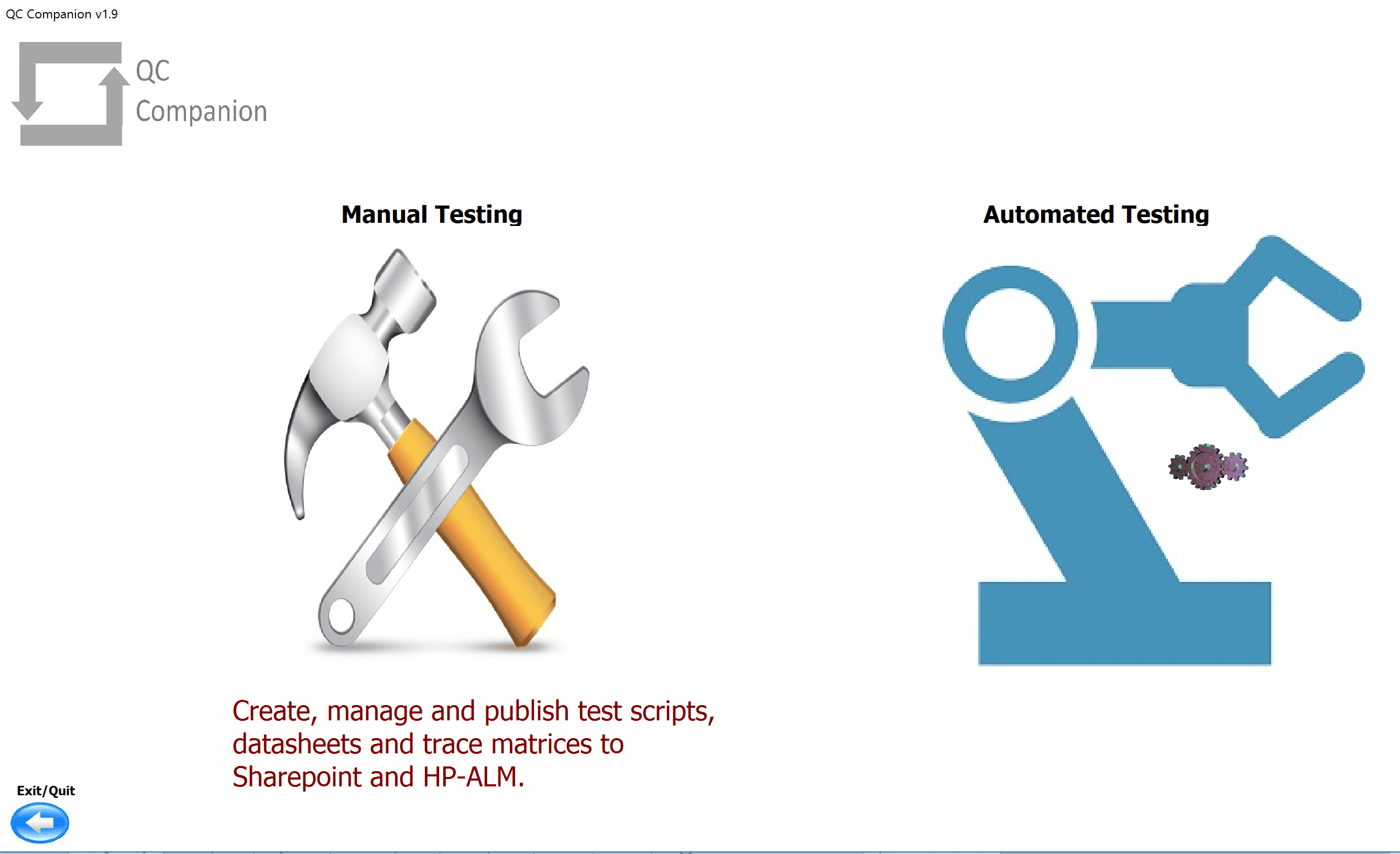
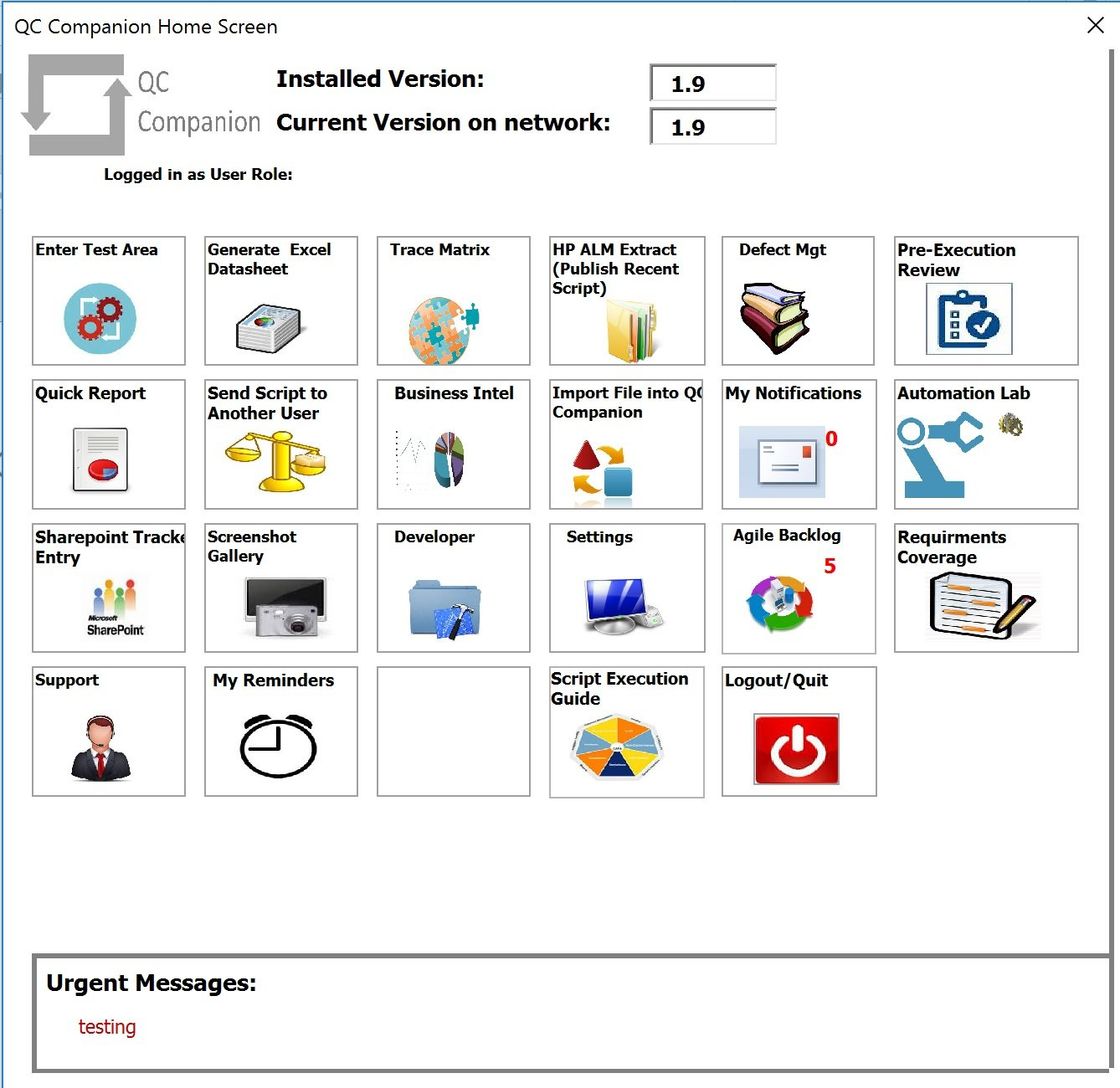
About the QC Companion
The Quality Center Companion (QC Companion) is a Microsoft Plugin, built to work seamlessly with your current process and HP Quality Center / ALM to foster the testing of software applications by providing a fast, user-friendly, intuitive process for:
- Creating Test Scripts
- Editing Test Scripts
- Dry Running Test Scripts
- Auto-Generating of Supplemental Datasheets
- Auto-Generating of Traceability Matrices
- Publishing to HP Quality Center / HP ALM
Solutions to Common Pain Points
Typical System Testing processes involve several, disjointed actions that usually adversely affect timelines and the overall experience with testing efforts :
- Test Scripts are usually written from scratch, in isolation, using a lengthy & cumbersome process.
- Numerous fields require repeating sets of data entry.... for every project... every time.
- The burden is on the Test Script Author to ensure their script is worded correctly, and consistent with the style of other authors.
- The burden is on the Test Script Author to ensure their script accurately covers the requirements that it set out to test.
- Test Script Authors typically have multiple monitors and multiple screens active at the same time in order refer to System Requirements, Datasheets and Traceability information, while authoring or dry running the Test Script.
The QC Companion solves each of these pain points and provides the user with a full set of automated tools, widgets and utilities to lighten the load. All view-able from 1 screen.
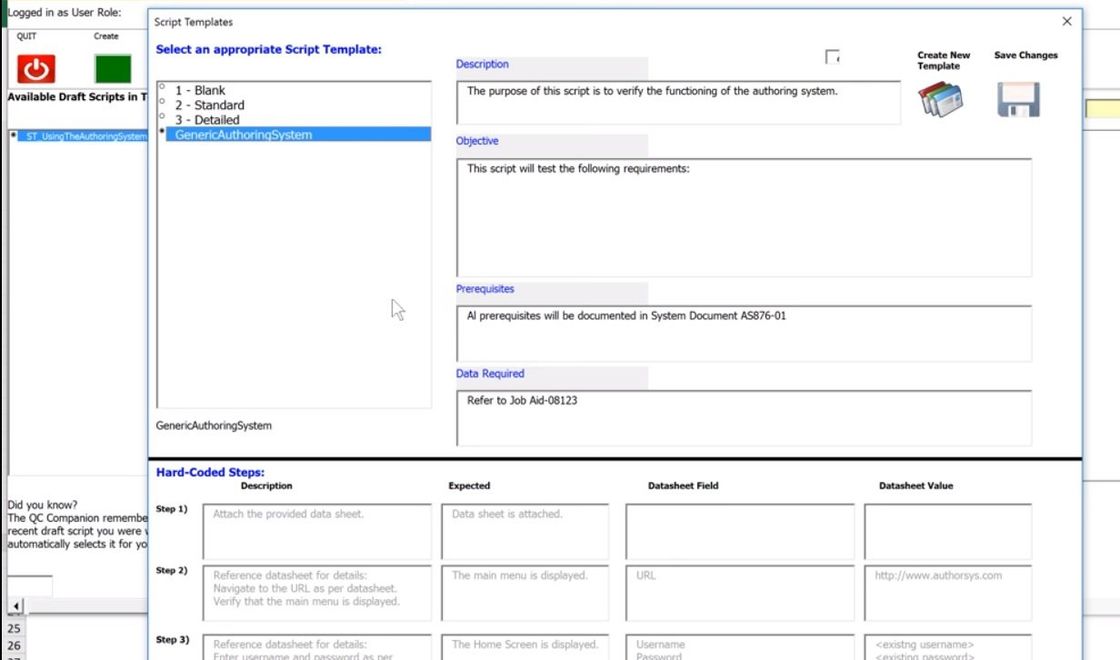
Consistency / Harmonization (Enter Data Once, Use Many Times)
With QC Companion, all scripts are system-based or project-based, and a Script Template can be setup for a given project/system, prior to any tests or design steps being written.
The Script Template houses all standard content, agreed upon verbiage and text for Test Descriptions, Objectives, Prerequisites and any supplemental Data Required.
The Script Template also allows blocks of steps to be populated or auto-filled for each project so that any common preliminary actions involved in the test are automatically accounted for and harmonized across all scripts of a given project.
Have Scripts written in Word or Excel? No problem, the QC Companion will automatically read content from Word or Excel and sync it to HP-ALM.
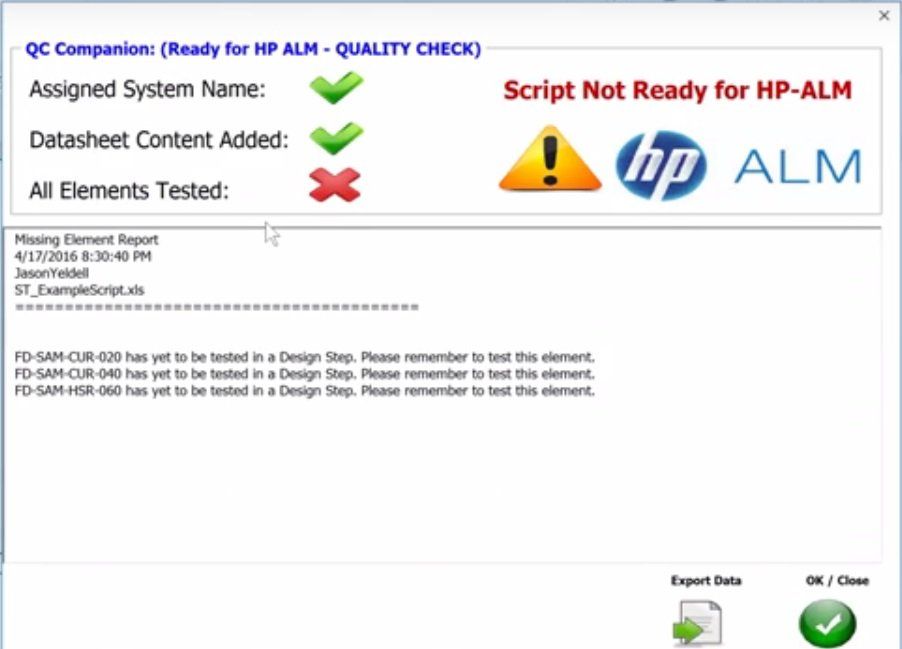
Tools, Widgets and Smart Logic to assist with Script Writing
With QC Companion, creating and editing test scripts and adding test steps is easy and streamlined through the use of:
- Script Templates
- On-Screen Requirements Widget that pulls specifications from HP-ALM or a Word / Excel file.
- On-Screen Datasheet Widget that displays editable supplemental content.
- Smart Logic to auto-fill expected results, save & share test steps via a reusable content library or automatically recommend test step verbiage based on string recognition.
- Built-in Spell Check, Format-check, Find & replace and Script Validation to make sure all specifications are tested.
- Automatic syncing of test script Objectives, Specifications and Requirements to a Trace Matrix /Coverage Document.
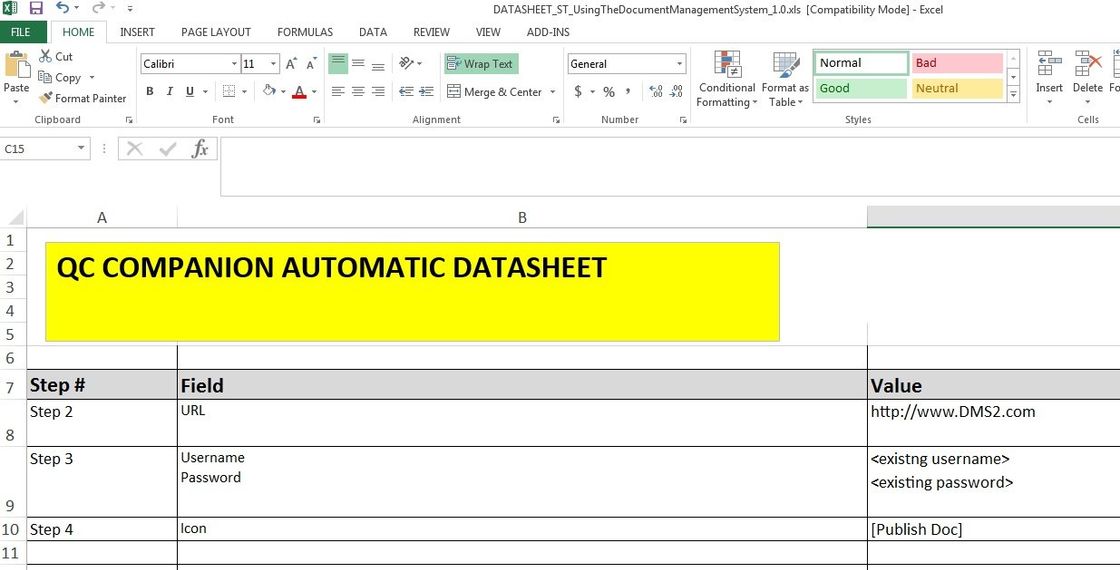
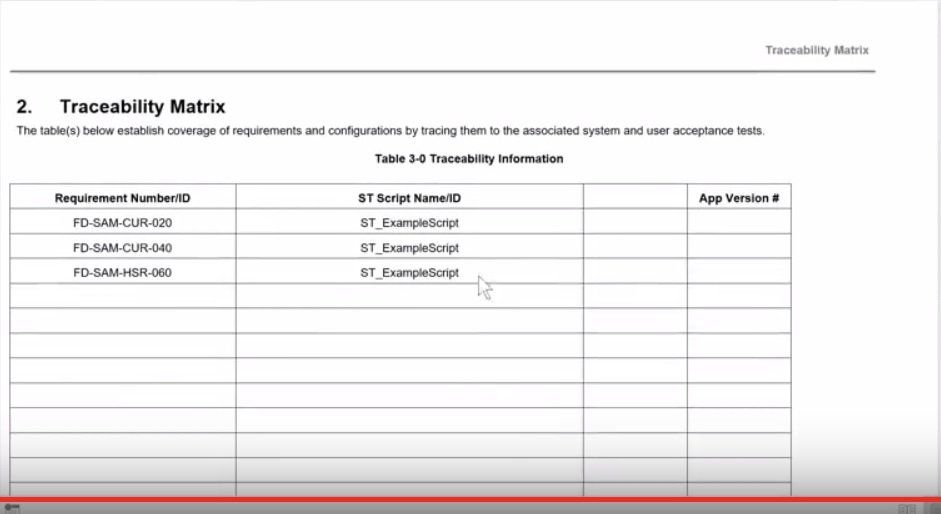
Auto-Generate Supplemental Datasheets and Trace Matrices
With QC Companion, any supplemental content needed for script execution is automatically generated as a .xls Datasheet and saved locally or to a network location. In addition, at any given moment, any user can automatically generate a refreshed and up-to-date Trace Matrix file as a .doc or .html that is saved locally or to a network location.
This functionality eliminates the burden of having your team's resources wasted on managing and editing Datasheets and Trace Matrices.
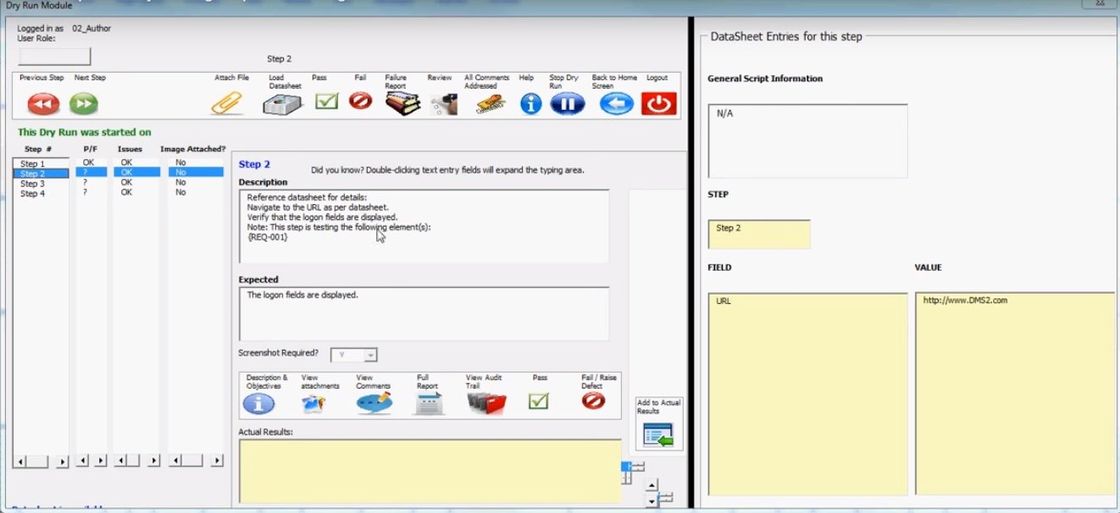
Test Drive your Scripts via the Dry Run Module
With QC Companion, at any time, authors have the ability to formally Dry Run their test script prior to syncing the test to HP Quality Center / ALM.
The Dry Run Module, mimics the formal execution process and forces the tester to attach screenshots, set pass/fail indicators and provide all actual results (while capturing full audit trail).
Records of each dry run are automatically saved, fed to the built-in metrics database and if necessary, auto-forwarded to reviewers, developers and stake holders.
The QC Companion's Dry Run function includes a complete Defect Management Module to record and track errors, defects, investigations and their resolution / CAPA plans early and efficiently.
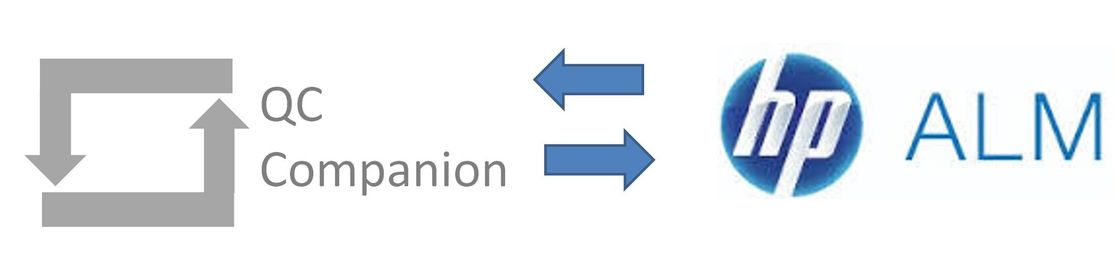

Publish / Sync to HP Quality Center or HP-ALM
The QC Companion empowers authors with various tools, automations, widgets, smart logic and utilities within a local workspace where they can easily create, edit, dry run, review and finalize their test scripts at-will and even offline.
Any user, regardless of access or connectivity to HP Quality Center or HP-ALM can immediately hit the ground running and create scripts that are "HPQC / HP ALM-Ready" .
Once they are confident their script is in its final state, and is ready for sign-off / formal execution, it can easily be synced and uploaded from the QC Companion into the HP Quality Center or HP-ALM.
Build Automated Tests By Stringing Together Keystrokes and Mouse Clicks
The QC Companion's Automation Lab allows you to save time and build custom automated software test scripts by stringing together keystrokes, functions, mouse clicks and screen captures....all done via a beautiful, full-color point-and-click UI based on VB6. No coding experience needed.
These actions are then automatically compiled as a Windows macro and can be re-played back at anytime.
The QC Companion exists as a turnkey or a custom build. It installs in seconds and your users can be up and running today!